Our Instructors Collaborate With Top Tech Leaders
 Startups
Startups

 Microsoft
Microsoft
 NVIDIA
NVIDIA
Design a real-time mask detection system using deep learning and
OpenCV. Deploy on camera feeds to monitor mask compliance in
public or workplace settings.
Beginner-friendly. Certificate included.
 Startups
Startups

 Microsoft
Microsoft
 NVIDIA
NVIDIA
By the end of this course, you'll have the skills to land your first computer vision job or freelance clients.
Explore how machines detect and recognize human faces in real time.
Use Python and OpenCV with powerful face detection libraries.
Build a live system to identify faces from webcam video streams.
Store recognized faces and log attendance in a database system.
Design a user-friendly GUI to manage and view system actions.
Finish the course and receive a verified certificate of success.

Muhammad Yaqoob is the founder of Tentosoft Pvt Ltd and a seasoned Computer Vision expert. With 10+ years of experience and over 5,000+ students taught globally, he brings deep industry knowledge and a passion for practical, hands-on learning.
Gain practical experience by building industry-relevant computer vision applications from scratch.

Introduces the concept of detecting whether a person is wearing a face mask using computer vision, with applications in health safety and public surveillance.
Course Overview and Features
Real-Time Face Detection
Use Cases in Health and Safety
Integration with Real-Time Video

Setting up Python and its development tools is the foundation of building AI applications. This ensures the environment is ready to run and develop object detection models.
Installing Python
VS Code Setup for Python Development

Outlines the overall system architecture and workflow, explaining how each component—from dataset to model to interface—works together.
Face Mask Detection System Project Overview
Dataset Pipeline
Preprocessing & Augmentation
Real-Time Face Detection Integration
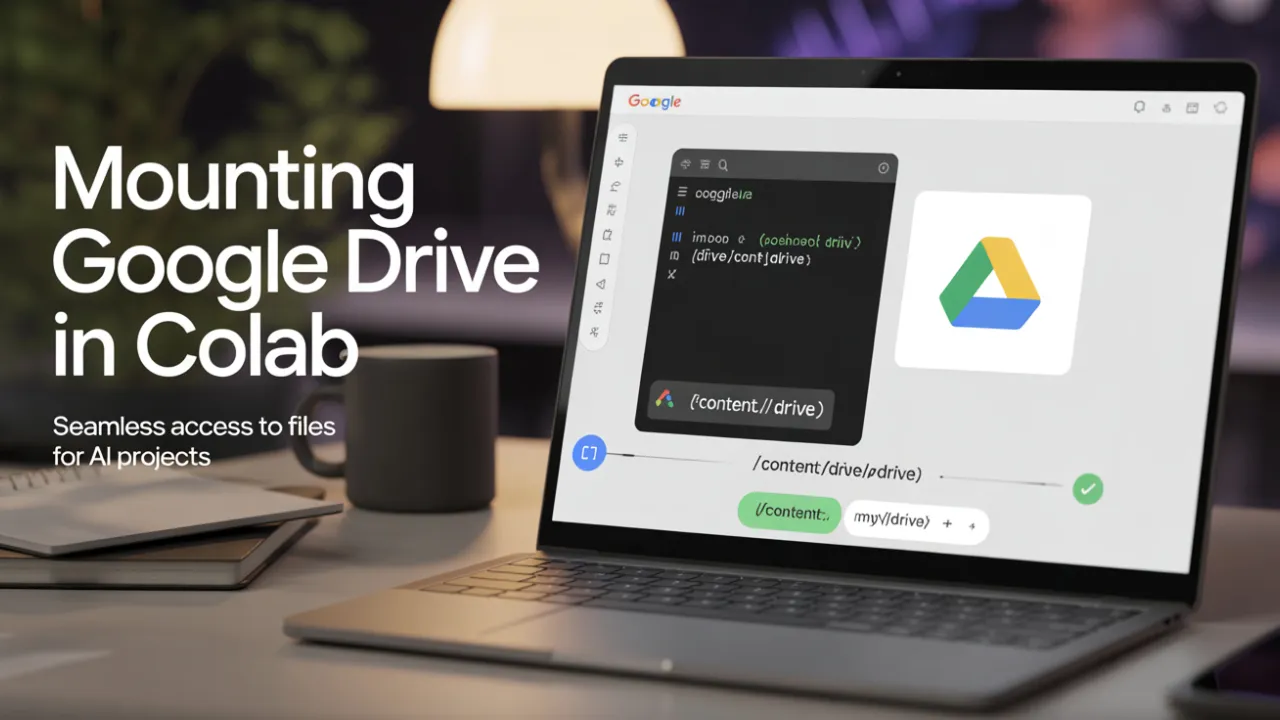
Explains how to mount Google Drive in Google Colab, enabling easy access to datasets and model files during training and evaluation.
Google Drive Mount
Need for Google Drive Integration
Navigating Drive Files
Accessing Datasets from Drive
Security & Privacy Tips
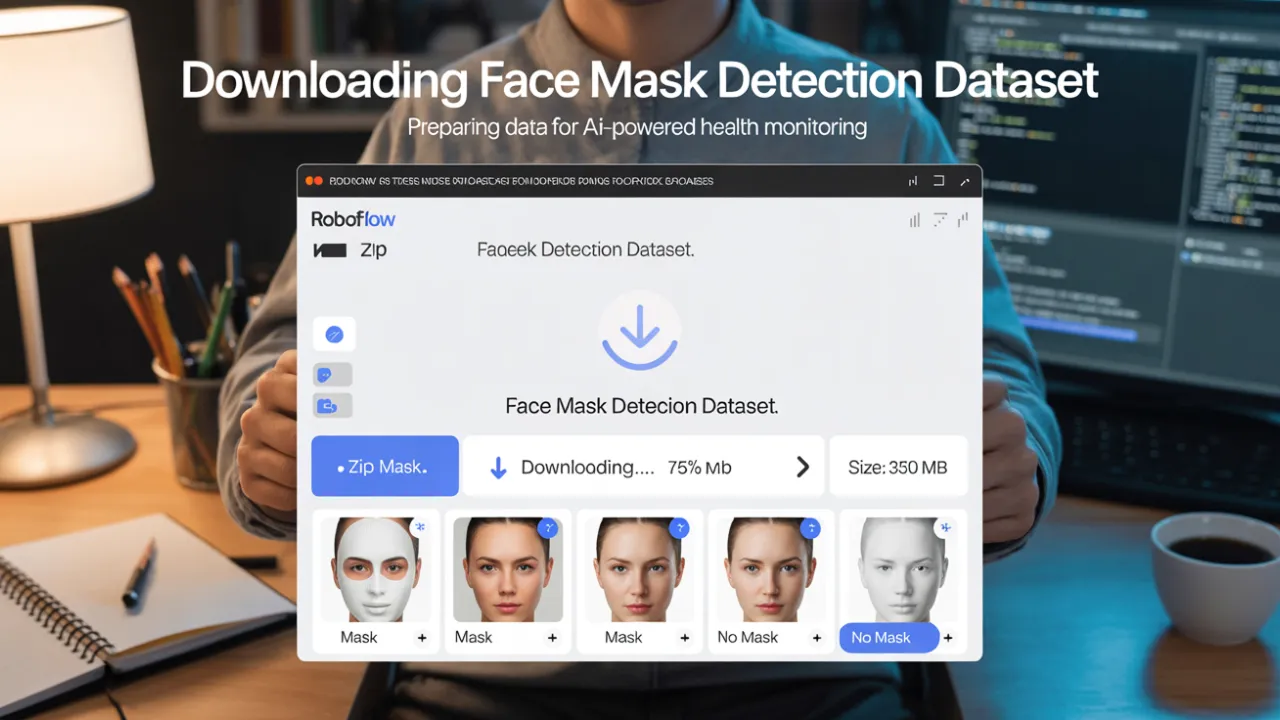
Walks through downloading a labeled dataset containing images of people with and without face masks, required for model training.
Face Mask Detection Dataset Download
Types of Face Mask Datasets
How to Download Public Datasets
Custom Dataset Collection Tips
Best Practices for Dataset Storage
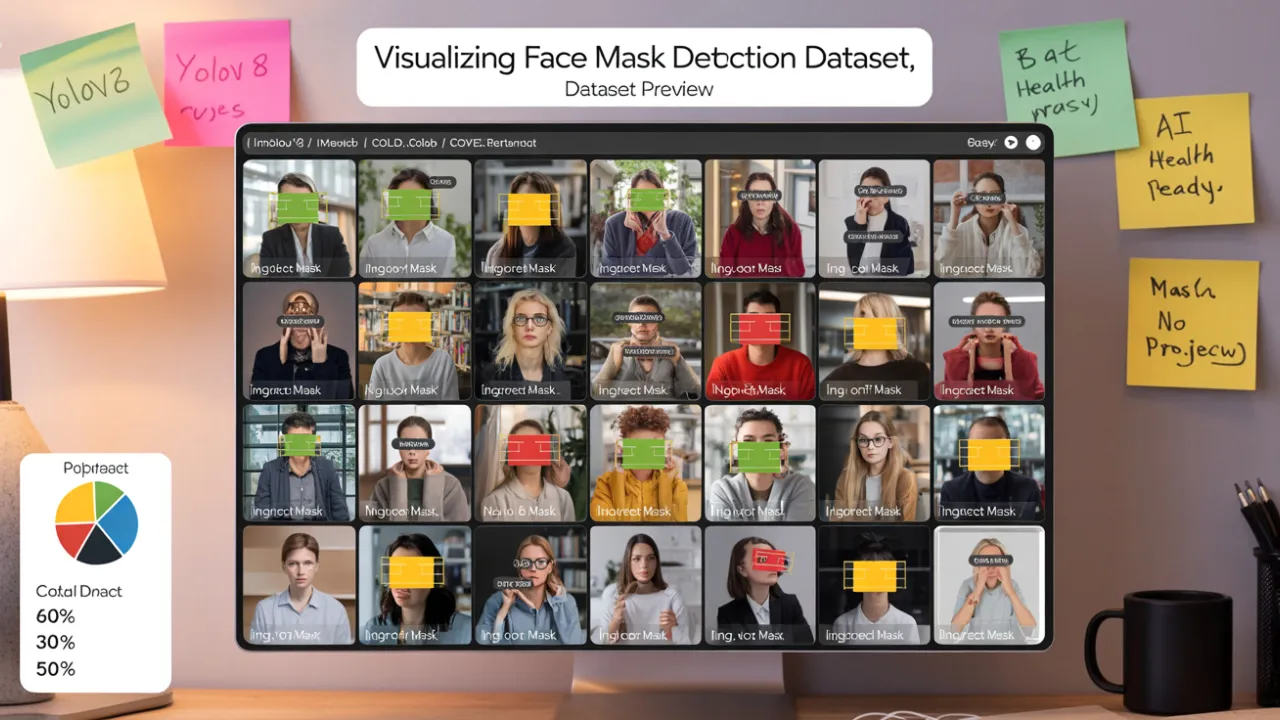
Demonstrates how to visualize the dataset using Python tools to understand image distribution, mask categories, and data quality.
Dataset Visualization
Tools for Visualization in Python
Data Quality Check
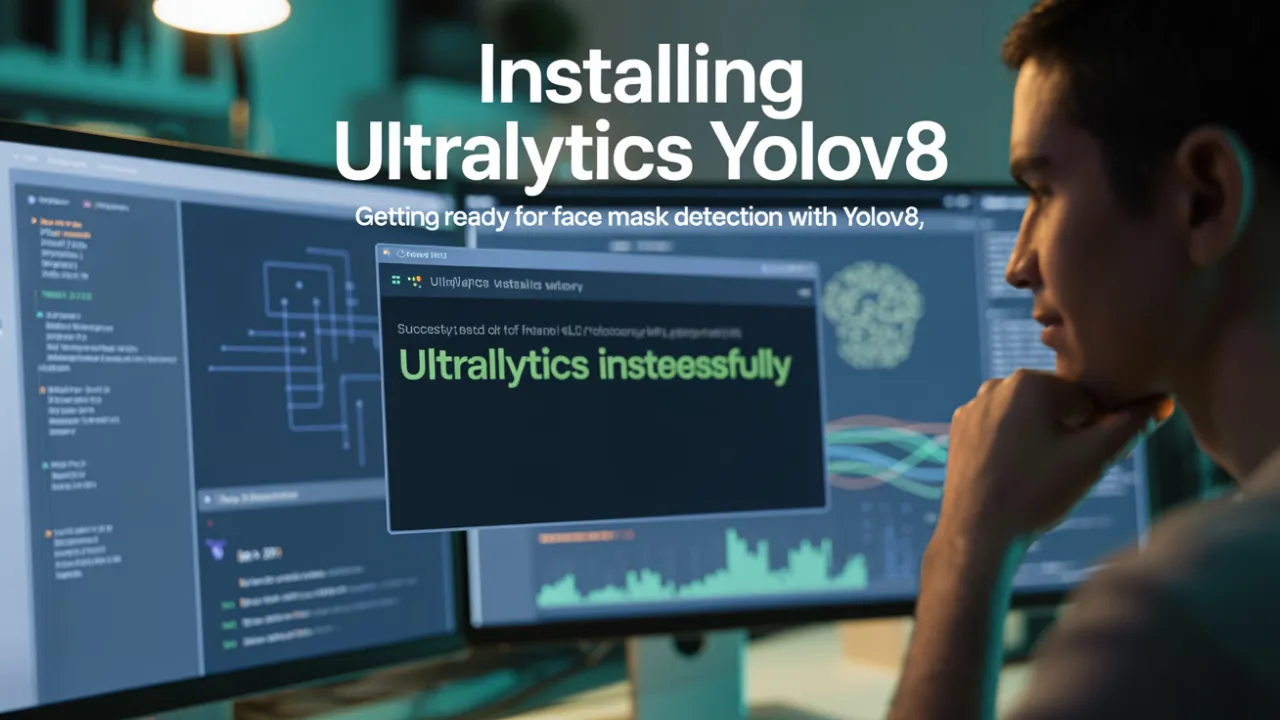
Covers the installation of the Ultralytics YOLOv11 package and initial configuration for running object detection models for mask classification.
Ultralytics Installation & Setting Up YOLOv11 for Mask Detection
Analyzing feedback and identifying patterns
Iterating designs based on user insights
Creating comprehensive test documentation
Implementing accessibility testing protocols
Conducting A/B testing for design variations
Measuring and analyzing user engagement metrics
Is This Course Right for You?
Kickstart your AI journey with structured, hands-on learning.
Build a portfolio that recruiters can't ignore.
Add powerful AI/CV features to your apps and software.
Upskill for higher-paying, future-ready tech roles.
Build Smarter, more intelligent applications.
Transition into AI even with zero background.
One-time payment for lifetime access to all course materials and updates
Get hands-on experience with real-world projects designed to sharpen your technical skills and build your confidence. Each project is crafted to help you apply concepts practically, write cleaner code, and prepare for real developer challenges.
Highly recommended for small teams who seek to upgrade their time & perform.
₹ 6720 inclusive of GST ₹ 13999
52% OFF🎁 Coupon Code:
Secure Payment Gateway


You can add this certificate in your Resume! Share it with your LinkedIn network 🚀
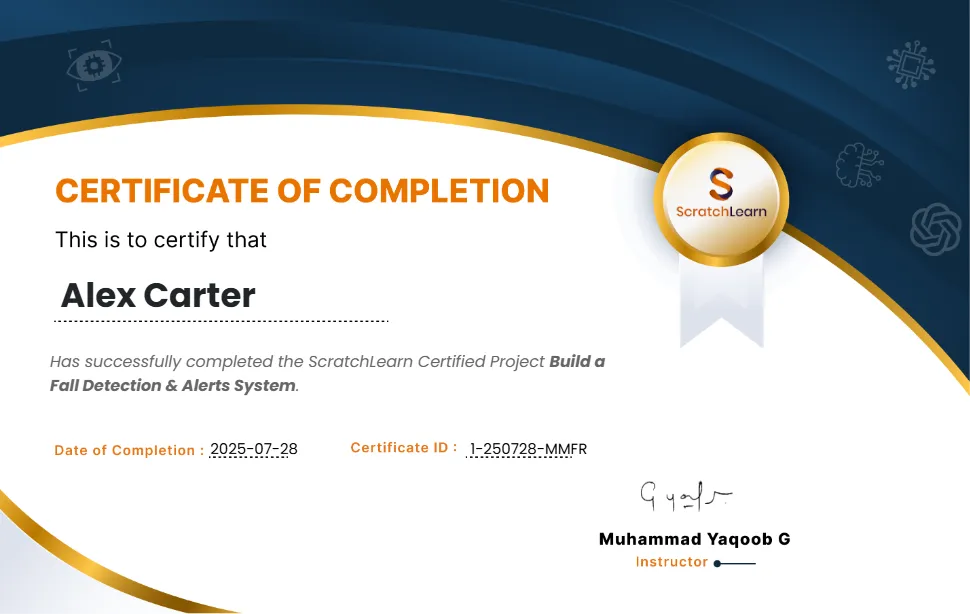
Get full project code for 20+ real-world applications – build, customize, and learn hands-on with working solutions.
Join weekly live Q&As to resolve queries and deepen your understanding with real-time support
Enhance your confidence with communication tips, resume builder templates, and personal branding guides tailored for tech careers.
Get feedback, share wins, and grow with other learners in a safe and supportive environment.
Enroll today to claim all bonuses before the offer expires!
Get Instant Access